Digital Marketing In A Recession
We’re data analysts at heart, so when the numbers are telling us something we tend to listen. Many economists agree that a recession is on the horizon. The size and length of such an event is debatable, but regardless of its impact you must be ready. Digital media tactics are agile, allowing you to make quick pivots to your marketing dollars with the click of a mouse. So as the economy weather changes you can act fast and maximize your digital spend.
Marketing Mix In A Recession
It’s hard to pull a television or radio ad. It is nearly impossible to pull a print ad or billboard. While these tactics certainly have their place they are not as easy to adjust when things change economically. It is not always recommended to have a 100% digital marketing marketing mix. It is instead important to have tactics that can be adjusted on a dime when economic uncertainty hits. On the whole we see about a 60-70% mix of digital tactics for most of our clients. Your mix may differ, but shouldn’t be too far away from those percentages.
Web Analytics Are Key
First, make sure all of your digital tactics are properly tagged with campaign tracking variables. Second, review your analytics reports weekly to understand the tactics that are working best. Third, ensure that proper attribution is applied to all tactics in order to understand the full impact of each tactic. If you have offline conversions ensure that there is a tracking mechanism in place in order to properly attribute your tactics.
Optimizing Digital Tactics
As economic forces shift leverage your web analytics data to maximize your digital spend on the tactics with the greatest impact to conversion. Evaluate your attribution funnels, or a multi-channel funnel report in Google Analytics, to ensure your spend is driving results. Decrease spend on those tactics that drive little to no tangible value as economic signs start to weaken. While brand awareness may require some spend, a recession event may not be the best time to do so. Track every dollar spent and if it does not at least assist in a conversion it is time to pull back the reigns. Through these optimization tactics you’ll weather the economic downturn better than most and be ready to spend big once things start looking up.
Need help optimizing your digital marketing during a recession?
Use the form on this page to contact us or simply click here and we’ll be more than happy to help you navigate the choppy economic waters.

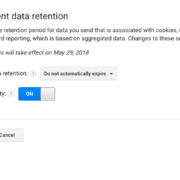
 Custom reports within Google Analytics are not as widely used as they should be. We won’t discuss the setting up of customer reports as Google’s already done that for you here:
Custom reports within Google Analytics are not as widely used as they should be. We won’t discuss the setting up of customer reports as Google’s already done that for you here: 

