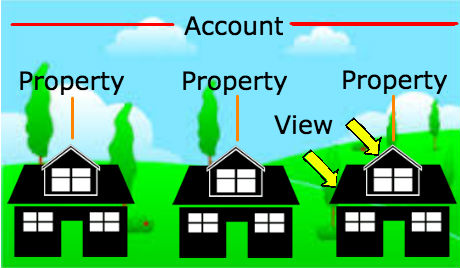Accounts, Properties & Views
If you don’t already have a Google Analytics account you either don’t have a website, are using something claiming to be more advanced, or have no idea what is happening with your web traffic. Google Analytics is a free web analytics tool and should be installed on every website in order for you to make educated decisions about your web traffic. We discussed a bit about this previously (/articles/setting-up-analytics-profiles/) but today we’ll dig deeper into the differences between Accounts, Properties and Views.
Accounts, Tip of the Iceberg
Your account is the highest level and usually there is one account per website. You can have up to 100 accounts within a Google account. Only use different accounts for completely different business units, because subdomains and other variations of your main website should stay within the same account. Think about it like it’s a neighborhood with a bunch of houses.
Subdomain, Production & Staging Properties
A Property is where data is collected and stored. Data does not travel between the different Properties, well unless you somehow tell it to, and so Properties allow you to keep distinct data sets grouped together. Think of these like the different houses within your neighborhood.
How to View Your Data
Views tap into the Properties and display your data from those groups in any way you want. This is where you would filter out internal traffic or get rid of spam that finds its way into your database. When you think about a View it is similar to looking at the data only for the entire house, the living room or the bedrooms.